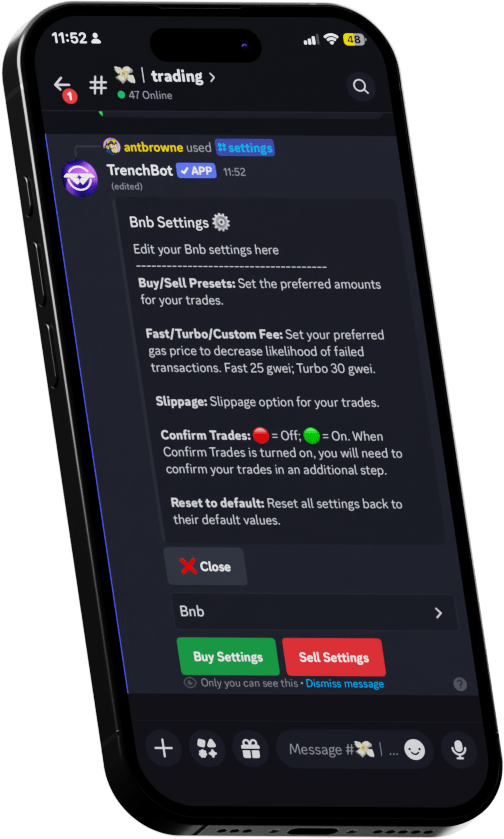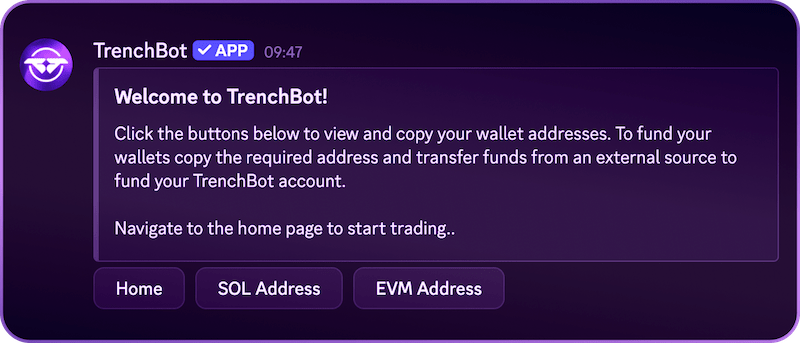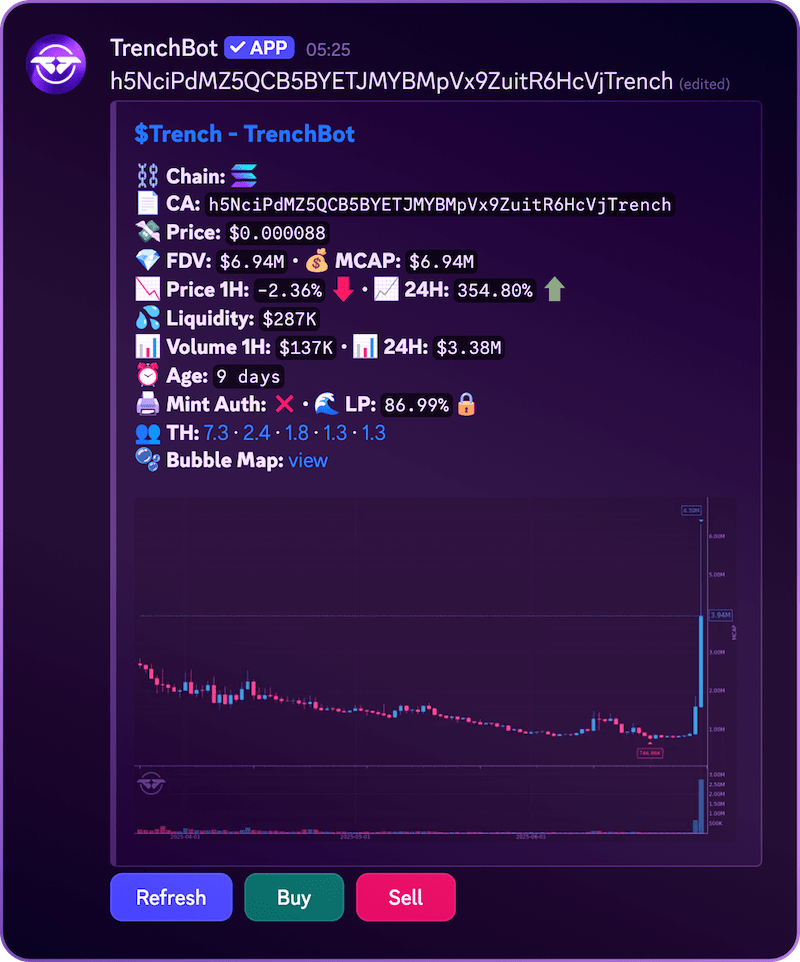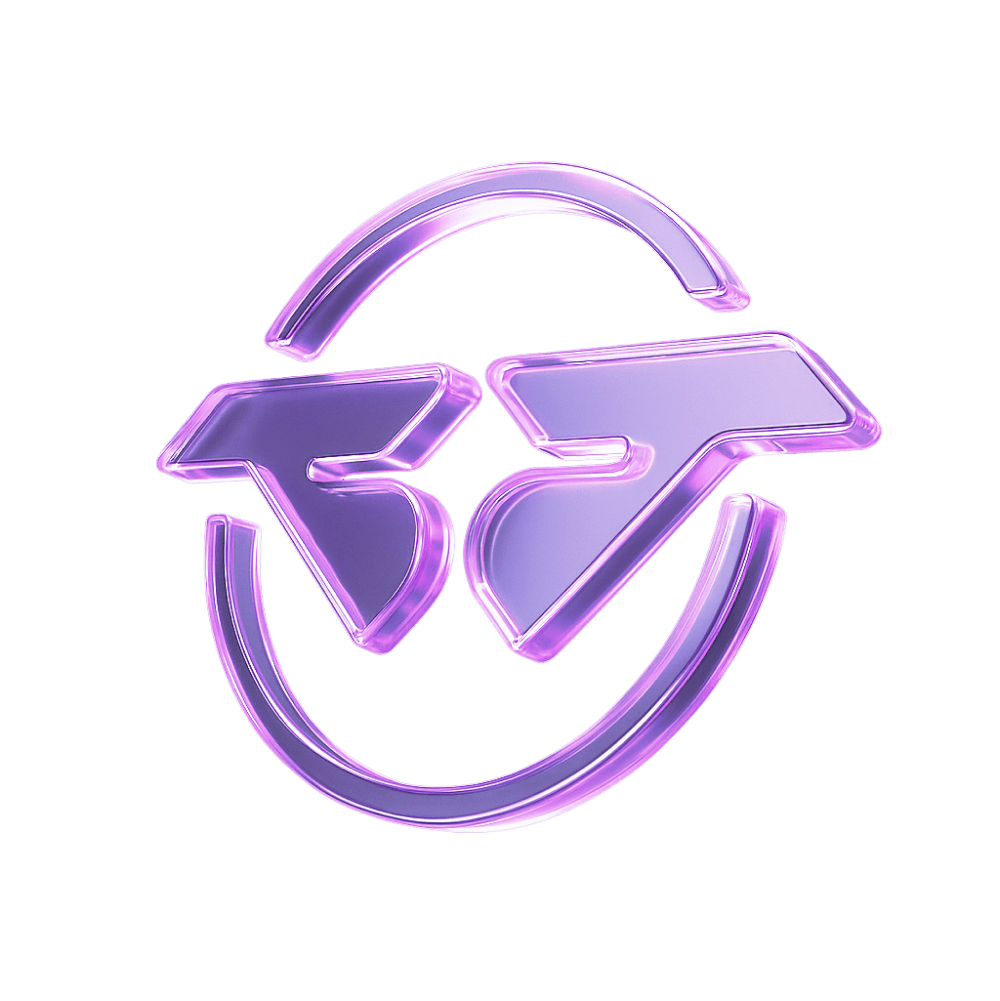
Trade![Solana]() Right from Discord
Right from Discord
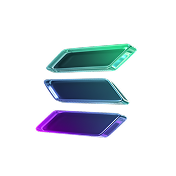
By proceeding, I accept the Terms of Use and Privacy Policy.
Learn More
Start Trading
in just a few clicks
Create your account and start trading with the most advanced bot on Discord.
Step 1

Connect and authorise Discord to create your account.
Step 2
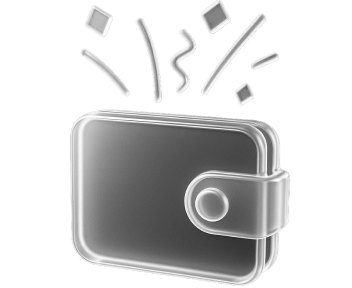
Follow the instructions to generate your wallets and allow the bot access to trade.
Step 3
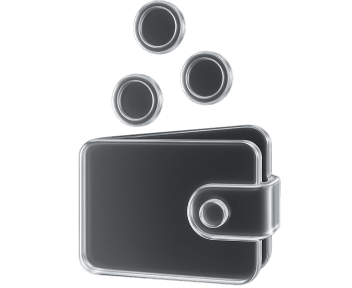
Fund the wallets you wish to use by sending tokens to the appropriate address.
Step 4
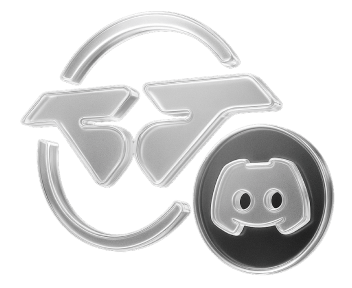
Join the TrenchBot Discord, add the bot to your own Discord server, or DM it to begin.
Step 5
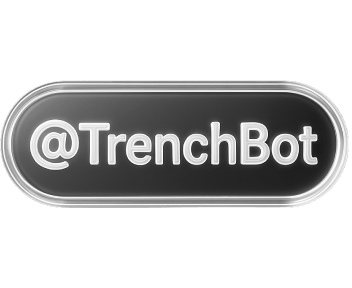
Tag the bot with any Contract Address or Ticker (starting with $) to begin trading.
Features
The functionality of a Telegram bot, right in Discord.

Multi-Chain Buy & Sells

Comprehensive Analysis

Customizable Settings

Position Management

Security Audit

Self-Custodial
Multi-Chain Trading
Buy & Sell Instantly
Buy any token on any of the supported chains at the click of a button.
Chains currently supported:
Solana, BNBChain, Ethereum, Base, Ronin

Token Information
Comprehensive Token analysis
TrenchBot provides a comprehensive analysis on any token, allowing you to make informed trading decisions.
Request a detailed breakdown of the Risk Analysis of any token via the Security Risks button.
Position Management
All Your Positions in One Place
Stay on top of your positions with chain optimization, quick view features, and more.
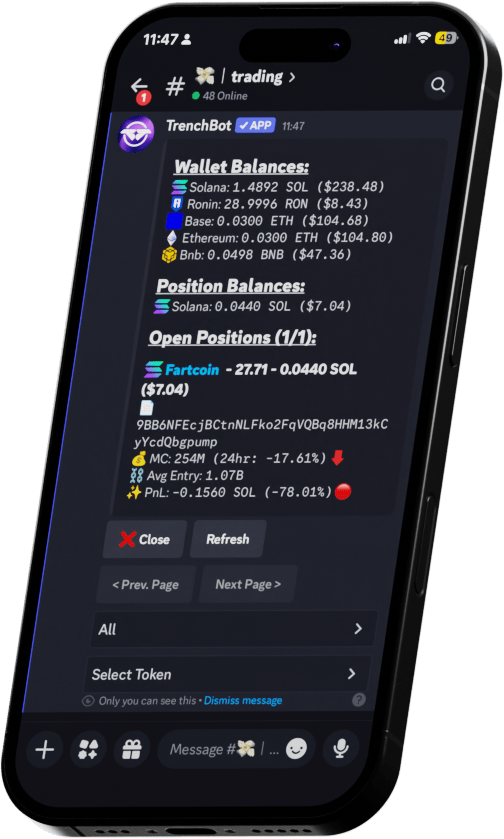
Customization
Optimize your trade settings
Edit settings like your quick access buy and sell amounts, gas fees, and more.
Once done they are set for everywhere you use the bot, in Direct Messages or in a Server.